Notes:
- We provide electronic Solutions Manual or Test Bank only NOT THE TEXT BOOK. Product will not be shipped to your address.
- We recommend you to download the sample(s) and review them before placing your order.
- Since we offers non-tangible, digital goods we do not issue refunds after purchase. We only refund is item is not as described.
- This is not the actual textbook. We provide supplementary manuals for practice only .
- Note – No waiting and delay time. All order will provide download link instantly via email after payment is completed and confirmed.
- Please check your email after payment is successfully completed for download link ( including Spam/Junk folder )
In case for further help, mail us: [email protected]
FAQ
What is Test Bank?
A test bank is a collection of test questions tailored to the contents of an individual textbook. Test banks may contain the following types of questions: multiple choice, true/false, fill in the blank, matching, and essay/short answer.
What is Solution Manual?
A Solutions Manual contains all the answers to the questions in a textbook. Answers are provided through detailed explanations and examples.
What is an Instructor’s Manual?
An Instructor’s Manual is a study guide that can be used when making lesson plans. It contains extra questions and answers, discussion topics, lab assignments, and more. It is also called solution or instructor manual.
Can I see Sample Chapter ?
Absolutely. We provide a free sample chapter for each resource in our store. Simply find the resource you’re looking for and click the sample button on the product page to obtain your free sample. If you like to view specific sample please contact us .
How will I get my Product?
Step1 – Request payment link
Step2 – Make payment and email us once paid .
Step 3 – Link to File will be sent to you instantly.
Note – No waiting and delay time. All order will provide download link instantly via email.
What is the Format of your Product?
Resources are all in digital format ie .PDF, .DOC, .DOCX, or .RTF .No physical item will be shipped to you. Files ending with the extension (.PDF) can be opened using Adobe Acrobat Reader. Files ending with the extension (.DOC), (.DOCX) or (.RTF) can be opened using Microsoft Word or other text processor.
How To unzip Files?
http://www.wikihow.com/Unzip-a-File
I am still unable to unzip files?
Please contact us and we will send you unzip file for you.
What is your Refund Policy?
Since we offers non-tangible, digital goods we do not issue refunds after purchase. We only refund is item is not as described.
What is your Privacy Policy?
We do not keep any of buyer information provided to us and remove it from records immediately as soon as payment is processed and student receives its all purchased material.
Payment method. Why we use PayPal?
PayPal is the safer, easier way to pay. You can use your credit card or bank account without exposing your account numbers.
Don’t want to create PayPal account. Pay with credit card/debit card with PayPal only:
Now you can search by the product name that you want to get by search box on the top of page. Thank for taking time to read our Term.
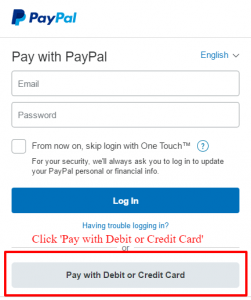
Can I use Bitcoin or Eth instead PayPal ?
Yes, You can. We accept receive BTC, ETH, ZEC, or any cryptocurrency. Please contact [email protected] we’ll send email and our wallet address for each coin.
Software support
Errors when open PDF file when use adobe reader. Solutions: Don’t use adobe reader. For IOS: use PDF reader which provided by IOS For PC: edge reader provided by Microsoft, or Foxit PDF reader. Download URL: https://www.foxitsoftware.com/products/pdf-reader/
Epub format is for apple devices, it can read by using ibook app directly
Azw3, mobi are kindle format, it supported by kindle devices or the devices which able to install kindle app Download link for Kindle App https://www.amazon.com/kindle-dbs/fd/kcp the best resolve for all the ebook formats. download calibre, which is the best ebook reading software in the world. https://calibre-ebook.com/download How to copy epub file to Apple device if you got the file from google drive. download it then click “open with” Then choose copy to ibook app, then you should able to read the ebook in ibook app if you got the file directly from the attachment, click the top right corner then choose copy file to ibook app.

